Rising Sun TV
Affiliates for Japanese TV
One-Stop -Shop for Japanese IPTV with a high standard of customer service.
Tutorials and Support
JnexTV Installations and Renewal Tutorials
To view in Japanese select the Japan flag from drop down menu top right of the main menu.
日本語で表示するには、メインメニューの右上のドロップダウンメニューから日本国旗を選択します。
How to activate Your Code

Thank you for purchasing JNexTV, the next generation of Japanese TV.
We trust you will find installation and activation as easy as 1, 2, 3.
Please follow the directions below and you will be enjoying JNexTV in next to no time.
If you experience any issues please email us and include screenshots if possible to make providing the solution as quick as possible.
We hope you will enjoy the new higher resolution JnexTV as much as we do.


Once downloaded you will need to execute the app on your device. Usually by double clicking on it.
Mac users may have to authorise this app in their security preferences.
Once the app is extracted to your device simple click on it to open the activate / login page.

First time users be sure you in the Sign Up section and fill in:
- The activation code sent by us.
- Enter your chosen password and then confirm that password.
- That’s it, enjoy watching JnexTV!
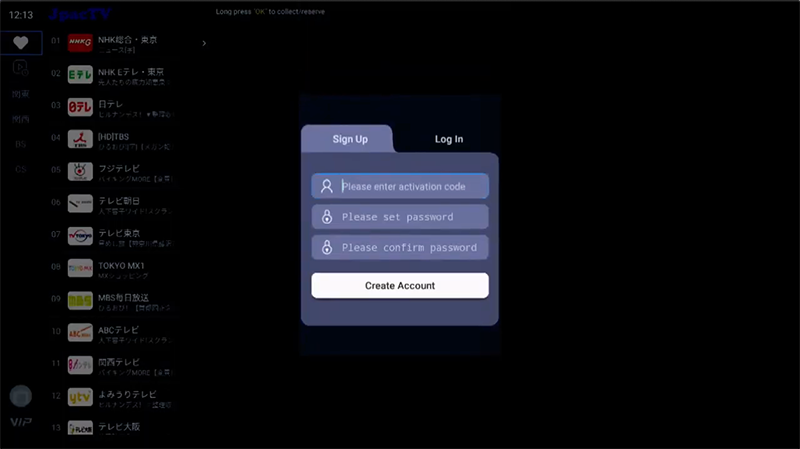
When you launch the app on your device you should see this screenshot.
1. Enter your new activation code (that came from us)
2. Enter a password chosen by you. We recommend using a password generator for added security.
3. Enter the same password again.
4. Click on create account.
That’s all there is to it. Every time you want to watch JnexTV you just launch the app.
IOS
Please be Advised
View Navigator has been removed from the Apple App Store and the provider has yet to notify us when it will be replaced. Sorry for any inconvenience.
Please install View Navigator from App Store for your iPhone and iPad.

1. Initial Set up – Open View Navigator and enter 01203333.com/jnext and proceed further installation.
2. Login
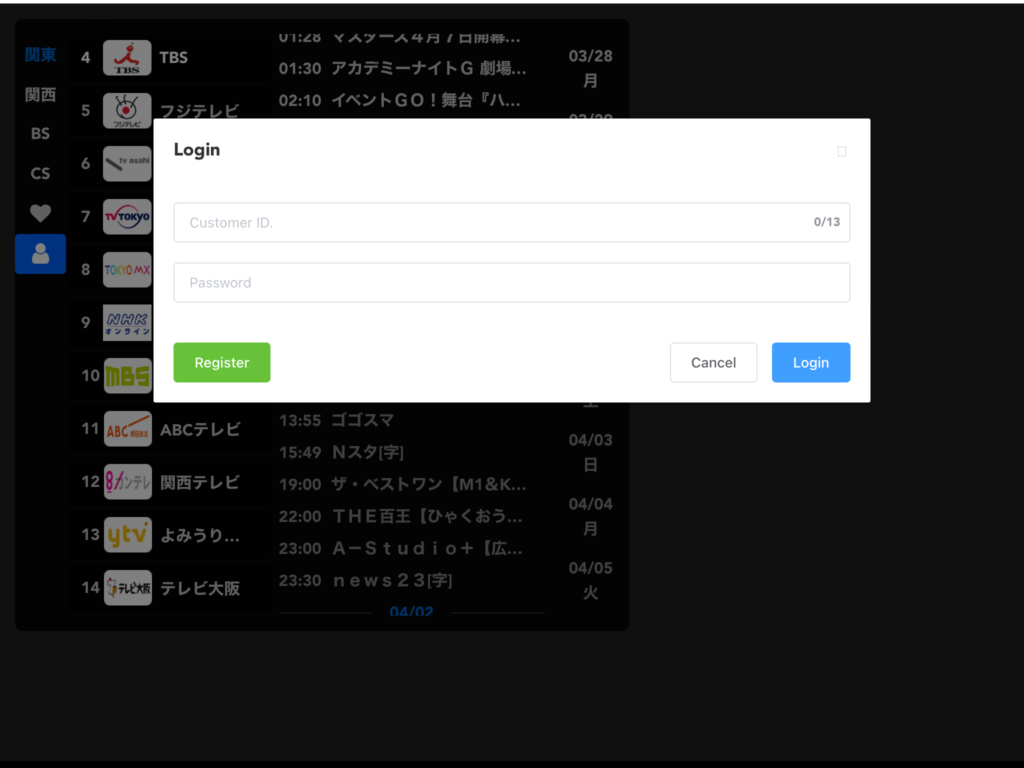
3. Signup
Enter your activation code as the Serial No. and decide your password and type it again to confirm.
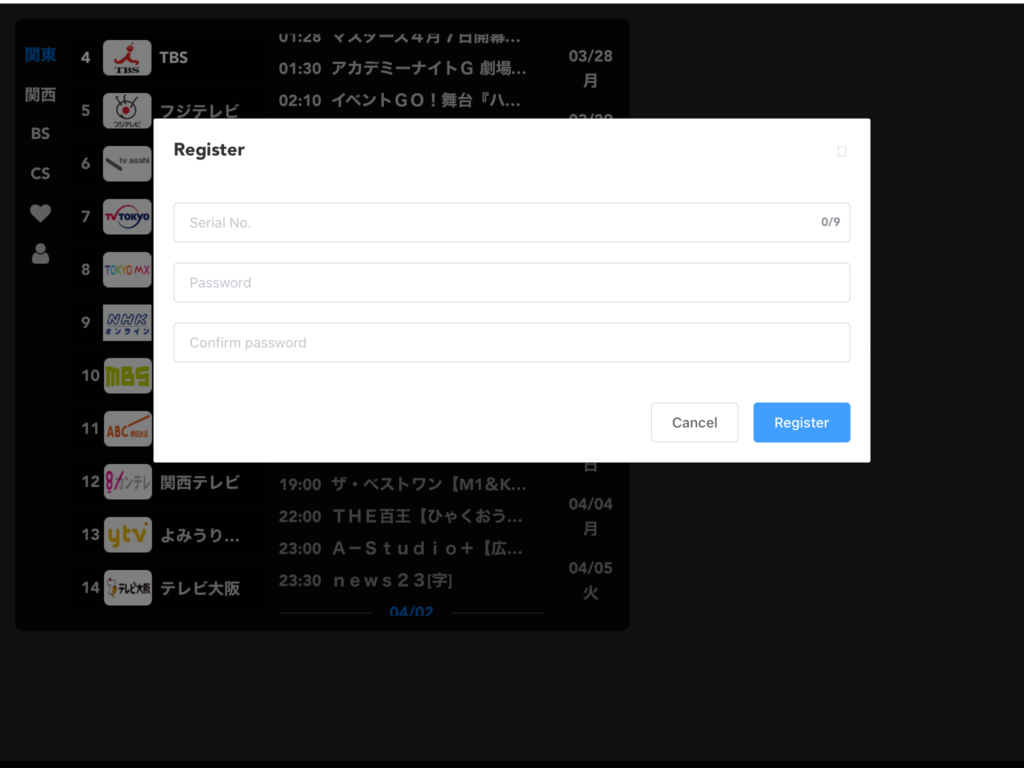
4. Double tap a channel to select. To show hide the menu, double tap on the screen.

5. Single tap to show a pause button.
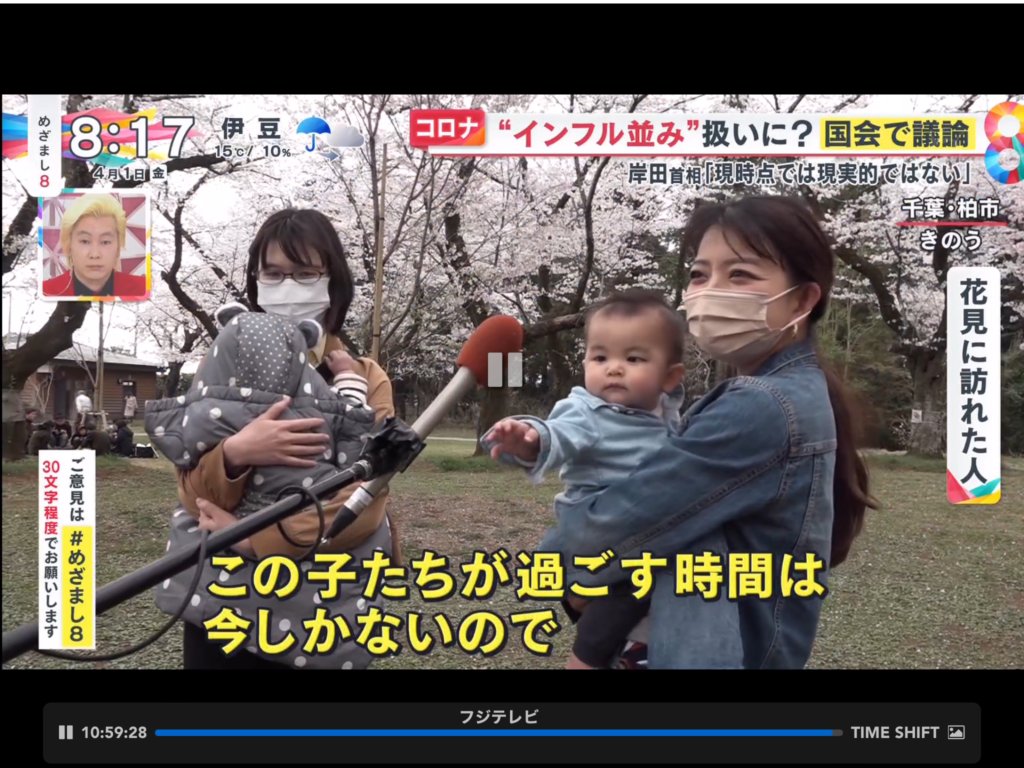
How to Renew your Account
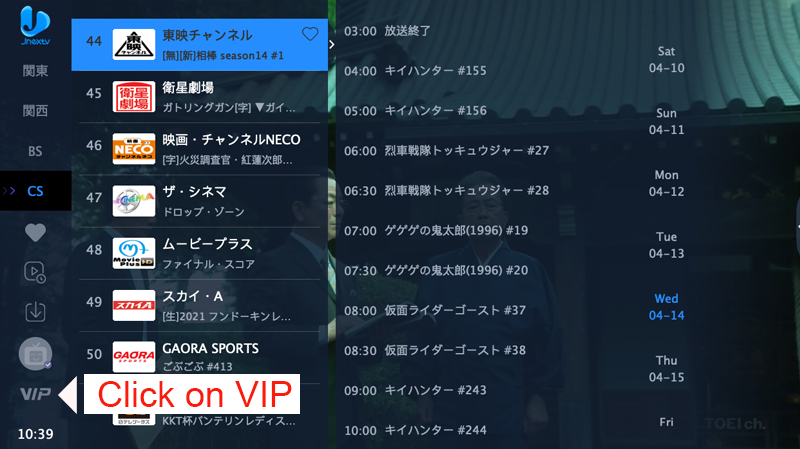
Activate your main menu.
Click on “VIP’ icon bottom left of main menu.
You will be take to the renewl page.
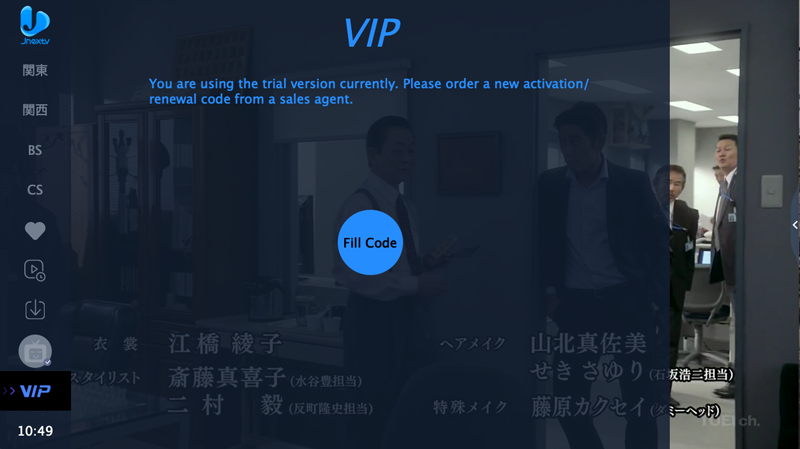
Purchase your next subscription from us at www.risingsuntv.com
Receive your new activation code from us
Click on fill code
Go to the next page
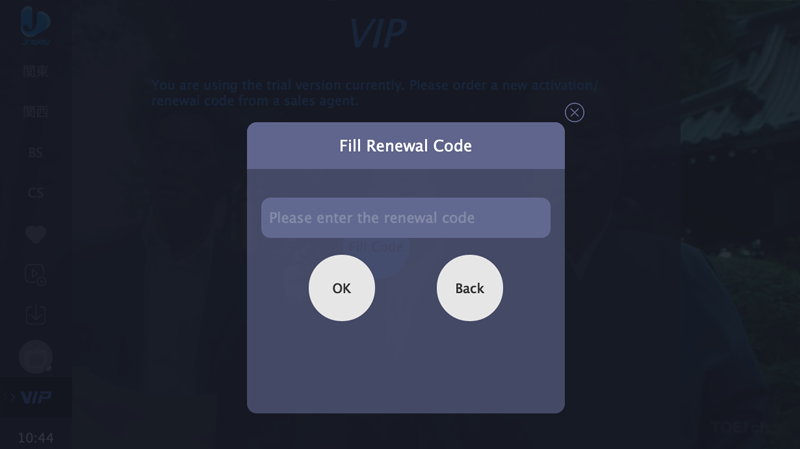
Fill in the new activation code from us
Click on OK
That’s it, you have now been updated for the number of days/months you have purchased
If you renew before expiry, which we recommend, the extra days will be credited to your account and will show in your details from the main menu.
Thank you for your continued support.
