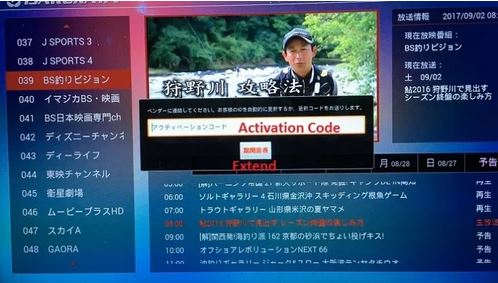Micai Technology Ltd T/a
Japan TV Online
One-Stop -Shop for Japanese IPTV with a high standard of customer service.
Tutorials and Support
iSakura Installations and Renewal Tutorials
To view in Japanese select the Japan flag from drop down menu top right of the main menu.
日本語で表示するには、メインメニューの右上のドロップダウンメニューから日本国旗を選択します。
Activation – PC and Mac
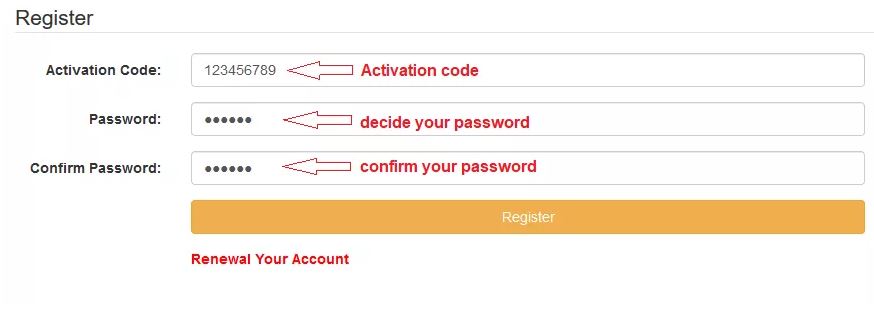
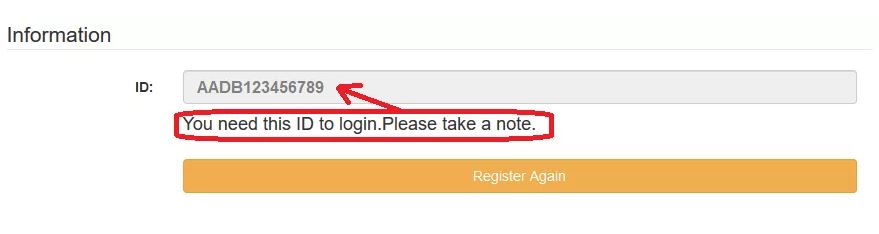
- Go to http://webtv.jptvpro.net/ to login and watch Japanese TV
- You will need the Flash plugin so make sure it is installed/enabled.
- Do note that Flash end of life will be the 31 December 2020. Already some browsers no longer support Flash. Firefox is one that does.
- A standalone App will be made available prior to end of life at no extra charge to existing customers.
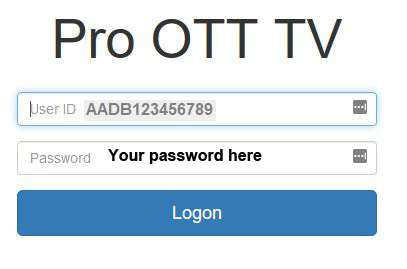
Renewal – PC and Mac
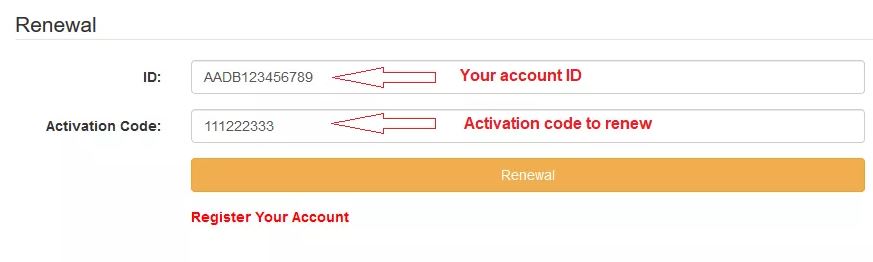
Activation – IOS
- Install JViewer from the App Store.
- After launching JViewer, enter tv://webtv.jptvpro.net/is-a , and click PLAY
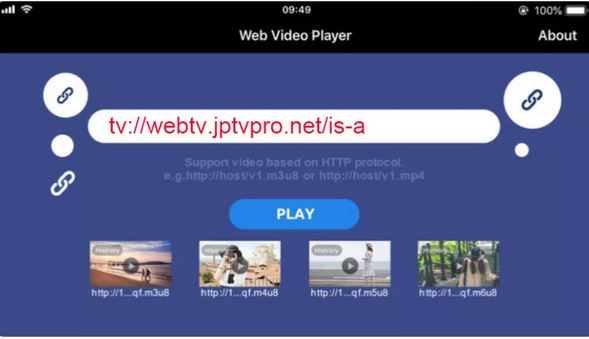
Select “Signup” and enter your Activation code and your choice of password and confirm again.
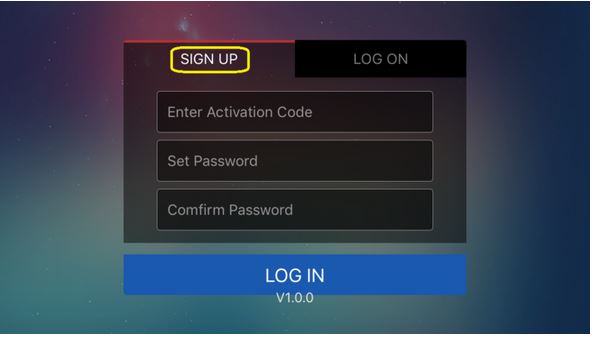
Renewal – IOS
- Select Account Setting icon

- Click Renewal to enter your Activation code.
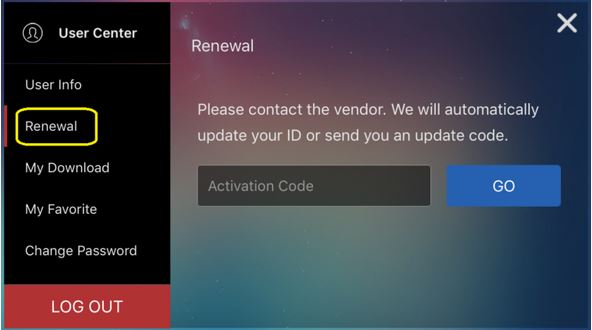
Activation – Android
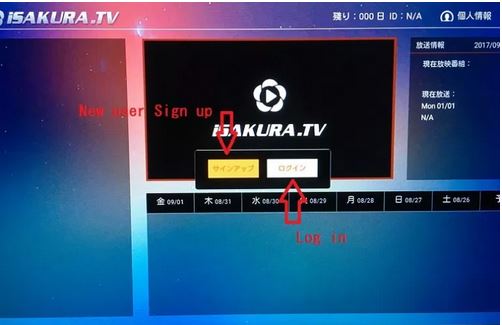
- Enter your Activation code and your choice of password and confirm again.
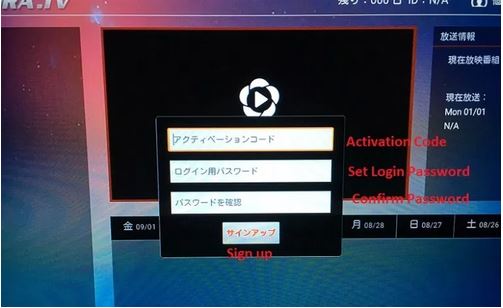
Renewal – Android
- Please select 個人情報 “Personal Info” and 期間延長 “Extend” to enter your Activation code.